2. Qik (FREE)- Qik is another app in its infancy but it allows you to video stream to the internet or capture video and upload it to Facebook, YouTube or Twitter, a similar but more limited free app Ustream is also a recent add to the Apple Apps Store. Qik can also be used by non-3GS iPhone users to capture video to their iPhone.
3. ReelDirector ($7.99) - a full featured video editing environment for the 3GS iPhone. This app allows you to assemble multiple clips, apply transitions, titles and credits, trim clips. add voice over narration and even a music score. You can make a reasonably professional looking video without ever needing to leave the iPhone. There are a bunch of new video capture and editing options for older first generation iPhones and 3G available also.
4. Print and Share ($6.99) - allows you to print text and photos, email documents or attachments from your iPhone directly to a printer over wifi, 3G or Edge
5. Bento ($4.99) - a simple and elegant database application that lets you design your own databases, choose from templates, capture data and even sync to your home computer (providing you have the desktop Bento app) across wifi
 6. Layar (FREE) - augmented reality apps are bound to become bigger in 2010 and Layar is one of the first to allow you to point your camera down a street and Layar will tell you what shops, restaurants and buildings house the landscape in the finder. It also has layers that describe real estate for sale, prices, etc. A similar location information gathering AR app would be Cyclopedia ($1.99)
6. Layar (FREE) - augmented reality apps are bound to become bigger in 2010 and Layar is one of the first to allow you to point your camera down a street and Layar will tell you what shops, restaurants and buildings house the landscape in the finder. It also has layers that describe real estate for sale, prices, etc. A similar location information gathering AR app would be Cyclopedia ($1.99)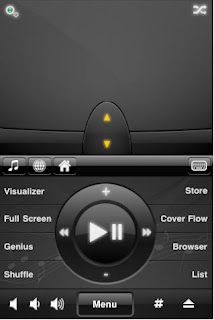 7. Air Mouse ($1.99) - turns your iPhone into a remote control mouse pad, keyboard and device controller for your computer. This is a great tool of you use a Mac-Mini in your media cabinet and attach it to your digital TV.
7. Air Mouse ($1.99) - turns your iPhone into a remote control mouse pad, keyboard and device controller for your computer. This is a great tool of you use a Mac-Mini in your media cabinet and attach it to your digital TV.8. Pano ($1.99 on sale) - I love this app. It allows you to take multiple panel panorama photos and then stitches them together for you on the iPhone.
9. Photogene ($2.99) - this apps does everything most average users of Photoshop need to do to correct color, rotate and adjust images, add or subtract saturation, lighten skin tones and even apply some filters to photos shot on the iPhone. any image in your Photo Gallery can be edited by Photogene
10. QuickOffice ($9.99) - allows you to edit Word and Excel documents on the iPhone
11. Sketchbook ($1.99) - a pretty full-featured drawing environment for the iPhone with layers, the ability to import photos from your gallery, the ability to switch brushes and change the brush size, opacity
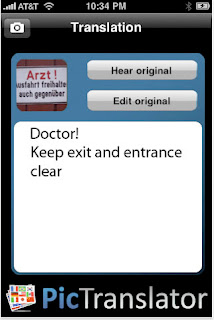 12. PicTranslator ($1.99) - this app allows me to take a picture of text written in other languages (Brazilian Portuguese for instance) and then it will translate captured text into English and even speak it back to help with pronunciation
12. PicTranslator ($1.99) - this app allows me to take a picture of text written in other languages (Brazilian Portuguese for instance) and then it will translate captured text into English and even speak it back to help with pronunciation 13. WhatTheFont (FREE) - okay so this is for publishing designer geeks but still cool, as it allows me to take a picture of a font typeface and it then tells me what the font style/type it is
14. Mint (FREE) - A personal finance tool that allows you to track, budget, and manage you money on the go. You set up for an account, add your online banking accounts, credit cards, IRAs, home mortgage
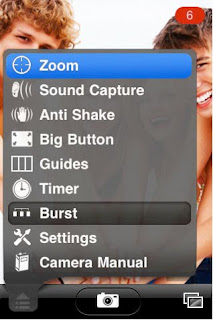
15. Camera Genius ($.99 for a limited time) - a better camera app for the iPhone than allows you digital zoom in on your subject, apply an anti-shake stabilization, a burst mode to capture multiple frames, apply a composing grid on the screen when it picture shooting mode, and a timer so you can set the camera up and then run into the frame.
16. Music streaming/Radio apps (FREE) - you keep hearing from the Zune fanboys that iPhone lacks an FM tuner. This I don't get because there is a wide range of music streaming and radio apps form NPR, MPR, PRI, CBC, BBC, C-SPAN Radio, Pandora Radio, AOL Radio, Sirus, Last.fm, Slacker Radio. Listen Zune dudes, radio as we knew it is dead.
17. RSS Player ($2.99) - for those who gave up radio long ago and embraced the podcast revolution in content library, RSS Player lets you manage your both your audio and video feeds and shows by download or streaming
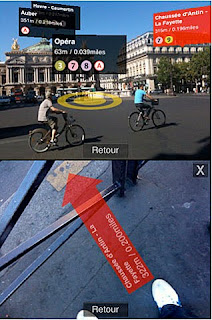 18. Travel apps (varying prices) - one of the areas that has proven to be a big boon to iPhone apps is travel and we could easily fill pages with suggestions. Topping the list is Flight Tracker (.99), a program that will track you flight, gates, arrival and departure times, delays, etc. Many iPhone users like this app in conjunction with travel organizers like TripIt (FREE) and Trips (.99). Many cities with public subway systems like the Paris Metro, New York Subway, or London Underground offer maps, station locators, route advisories, etc that can make you trip much easier to plan and organize and even speed your daily routines. You will also find apps that can find restaurants, places of interest, and shops, specific museum guides with floor plans and collection overviews for instance at the Louvre and National Gallery of London. Translation apps assist you with overcoming language barriers in destination countries Translate It (.99) and iTranslate (FREE) or iTranslate Pro ($1.99) are universal translators with over 50 languages supported. Shown here is a augmented reality screen in the Paris Metro app that shows you exactly where the Metro stops are and the direction and distance from you feet to the nearest entry locations. Pretty sweet!
18. Travel apps (varying prices) - one of the areas that has proven to be a big boon to iPhone apps is travel and we could easily fill pages with suggestions. Topping the list is Flight Tracker (.99), a program that will track you flight, gates, arrival and departure times, delays, etc. Many iPhone users like this app in conjunction with travel organizers like TripIt (FREE) and Trips (.99). Many cities with public subway systems like the Paris Metro, New York Subway, or London Underground offer maps, station locators, route advisories, etc that can make you trip much easier to plan and organize and even speed your daily routines. You will also find apps that can find restaurants, places of interest, and shops, specific museum guides with floor plans and collection overviews for instance at the Louvre and National Gallery of London. Translation apps assist you with overcoming language barriers in destination countries Translate It (.99) and iTranslate (FREE) or iTranslate Pro ($1.99) are universal translators with over 50 languages supported. Shown here is a augmented reality screen in the Paris Metro app that shows you exactly where the Metro stops are and the direction and distance from you feet to the nearest entry locations. Pretty sweet!19. Air Sharing ($4.99) - Air Sharing lets you save HTML Web pages, PDFs, text files, you name it, for off-line perusal anytime, anywhere as well as transfer docs between you home computer or laptop using wifi
20. Pixelpipe (FREE) - for those who embraced the blogging revolution, Pixelpipe makes blogging on the iPhone as simple as spending email messages. Once you've set up Pixelpipe to direct your media to your accounts (Blogger, Flickr, Facebook, Picassa plus 110 destinations). I've seen some really interesting on-the-road travel blogs and personal diaries maintained using Pixelpipe.
NOTE: Due to problems with their app crashing, Layar has temporally removed the free app from the Apple Apps Store. They have promised to fix it and return to the Apps Store when it is stable and functioning properly.